Search Results
If you have decided to use StarWind Virtual Tape Library in an environment where you have Symantec Backup Exec and looking to find out how to integrate both products together then you have came to the right place. In fact if you have used or setup Symantec Backup Exec with ADIC Scalar 100 or HP MSL 2024 Tape library previously then you have went through the complete process before.
In this post, I will show you how to integrate your Symantec Backup Exec with StarWind Virtual Tape Library that is emulating HP MSL 2024. This post, assume you have already setup the StarWind Virtual Tape Library & drives. If you have not yet done so, then please start by going through my previous post: StarWind Virtual Tape Library. Now that you have got the StarWind Virtual Tape Library ready, let’s the integration with Symantec Backup Exec begin.
The StarWind iSCSI SAN has always been my lab primary SAN. It has never failed me, & I know of many companies who is quite happy with their StarWind iSCSI SAN and who refuse to move to a hardware box after seeing the benefits & how it fits their need. It has been amazing year this year as StarWind were kind enough to sponsor my blog. Though that is not all for StarWind this year. They have been nominated as finalist in multiple categories in the Storage Award 2012. Below are the categories they were nominated for & if you are a happy customer of their or welling to try their software and see if they deserve a vote, then the categories to vote for them are:
I have been approached by PHD Virtual to try out and review PHD Virtual Monitor. I have decided to take the challenge and discover how it operate. As usual I will start with what I liked about the product then I will describe what I felt missing and that I would love to see being added or fixed in future releases. I believe this help admins figure out if PHD Virtual Monitor is the product they are looking for and will help PHD Virtual to make sure their products cover the needs of more admins. Before I get to evaluating the product, if you are looking for instruction on how to install it or just wondering how I did install it and test it in my lab then please have a look at my other post at: PHD Virtual Monitor for VMware Step by Step Installation & Configuration
Its that day where you thought finally you got everything working perfectly with your Exchange infrastructure & your manager walk in and say our old storage where your Microsoft Exchange Server is installed is getting out of warranty and the good news we are replacing it with this new shiny storage box which should give us a better performance and durability. I need this done in a week time. Now you start scratching your head on how to move you Microsoft Exchange 2003 Cluster or Microsoft Exchange 2007 SCC(Single Copy Cluster) to the new SAN. While my article here can not do the work for you. It will show you how you can do it with ease, & without doing mailbox movement although that might be another good way to do it if you have extra hardware for it! Below is how to migrate your Microsoft Exchange Cluster to a new SAN. As well you can find my article on migrating SQL at: http://www.tsmguru.com/data-migration/microsoft-sql-cluster-data-migration-to-a-new-san.html
As I have been exposed to Virtualization, Storage & Disaster recovery solutions for quite long, PHD Virtual has approached me to give a feedback on their latest PHD Virtual Backup and Replication v5.3.1 for VMware vSphere. As I had a couple of hours today, I decided to see what I can a accomplish in them messing around with PHD Virtual Backup and Replication v5.3.1 for VMware vSphere in my home lab. At this post I will document the features I like most of the product, what I believe missing as well a high level steps of how to use the product.
I have today just passed my IBM 000-206 High-End Disk Solutions for Open Systems Version 1. I thought I will post out my tips for what to study to help others pass the exam as well.
1- Make sure you know when to use DS8000, DS6000, DS4000, Nseries & SVC. There are so many scenario questions that will require you to be able to distinguish between the usage of each of the above storage types.
2- Make sure you are aware of the different versions of IBM TotalStorage Productivity Center, when to use which version, & what its used for.
Well, my manager has just assigned me the task to monitor IBM Power Servers using IBM Systems Director 6.1 for one of our larger clients. Although I would not call my self an expert when it comes to IBM Power Server, I have an adequate knowledge when it comes to IBM Systems Director. As I have been searching across the web, I have came across a nice set of IBM Videos by Nigel (Big thanks to Nigel) which show exactly how to monitor & manage IBM Power Servers using IBM Systems Director. I was able to use the same techniques to carry out my installation, so I thought I will share them here with my readers. I am hoping it will save you some research time & will easily educate you of IBM Systems Director if you are searching for a monitoring tool for your IBM Power Server, but still don’t have the budget for Tivoli which you are budgeting for next year.
My colleague has been facing a problem installing Windows 2003 R2 SP1 as boot from SAN on IBM HS22 connected to IBM Storage DS4700 for over 2 days. The new HS22 is using the Qloigc QMI2572 with IBM Part#46m6067. Windows was accepting the driver, but when ever it try to start setting up windows the following error used to popup:
The file ql2300.sys is corrupted. press any key to continue.
Please see the image below illustrating the error message.
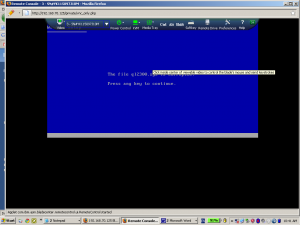
(hs22 Qlogic QMI2572 boot from san error snapshot)
VMware VMs image level backup using TSM was not straight forward process till TSM 5.5. Up to version 5.4, you needed to run into all kind of pre & post backup scripts to backup your virtual machines using VCB & TSM. Integrating TSM & VCB was a hassle, & most companies were running after third party solutions to intermediate the integration (ex: vRanger, ESXpress, & so on). In TSM 5.5, the situation got a lot better as IBM introduced the backup vm command which canceled the need for the nasty post & pre-script commands. Though till TSM 6.0 there was no GUI for backing up virtual machines using VCB in TSM. The good news in TSM 6.0 the integration of TSM & VCB has got to be quite easy and effective. In addition, for all of you out there who is not ready to upgrade just yet I have a very good news for you. The good news is that you can use the TSM 6.0 client with your old 5.4 & 5.5 and even maybe older version of TSM, so you don’t have to upgrade your TSM Server to get the benefit of the new TSM Client features. The example below in fact is using IBM TSM 6.0 client with TSM Server 5.5.









