Archive for November, 2009
Before even reaching to your IBM Tivoli Flash Copy Manager installation CDs, there are few preparation steps that must be carried out on the DS8100 & any SQL Server where you will install IBM FCM in our case SQLnode01_POC, SQLnode02_POC, & SQLsrv01_POC. Please note for the integration of IBM Tivoli Storage Manager with IBM Tivoli Flash Copy Manger, IBM TSM has to be separately installed & configured, though TSM installation is out of this book scope. Though if you have an IBM Tivoli Storage Manager already setup in your environment, you will be able to integrate IBM FlashCopy manager with it easily by running through the Wizard illustrated in later chapters. In this chapter we will focus on the DS8100 preparation for IBM Tivoli FlashCopy Manager Installation.
IBM Tivoli Storage FlashCopy Manager for SQL can be used in many different combinations of different versions of Windows, different versions of SQL, as well many different combinations of hardware. In order to cover the full details of installing & configuring IBM Tivoli Storage FlashCopy Manager for SQL in DS8000 enviornment, the setup showing in figure 2-1 & explained below will be assumed in further chapters.
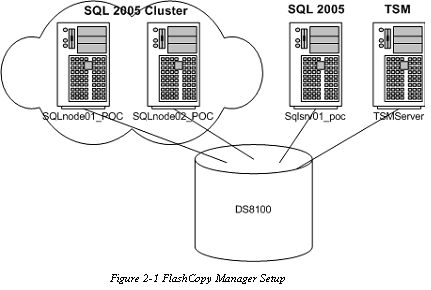
- SQLnode01_POC:
SQLnode01_POC is a System X machine running Windows 2003 64-bit SP2. It’s the first node of SQL 2005 64-bit SP3 cluster.
- SQLnode02_POC:
SQLnode02_POC is a System X machine running Windows 2003 64-bit SP2. It’s the second node of SQL 2005 SP3 cluster.
Before you install Tivoli Storage FlashCopy Manager, ensure your system meets the minimum hardware, software and operating system requirements. Review the following prerequisite information before attempting to perform any installation tasks.
_Minimum hardware requirements
Table 2.1 Minimum hardware requirements:
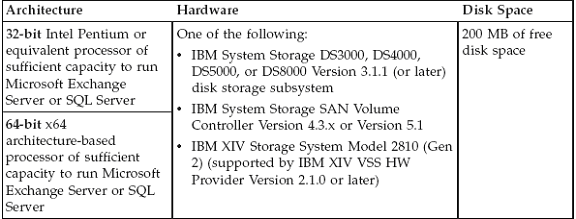
Note: Tivoli Storage FlashCopy Manager also supports hardware that is required when using the Windows System Provider or a Microsoft-compliant software or hardware VSS Provider.
– In order to use the hardware provider provided by IBM Storage, you will have to obtain the optional FlashCopy License for your storage. FlashCopy feature on your storage must be enabled prior to using your IBM storage hardware provider. For more information about enabling FlashCopy on your IBM Storage please refer to your storage documentation.
The Tivoli Storage FlashCopy Manager integrates with Microsoft VSS – Volume Shadow Copy Services – to protect MS SQL Server databases & logs. Tivoli FlashCopy manager help you back up and restore data to and from local shadow volumes with automated tasks, utilities, and interfaces.
_Microsoft Volume Shadow Copy Services – MS VSS Service
The Microsoft Volume Shadow Copy Service (VSS) is a Microsoft component that is provided with the Windows operating system. VSS manages and directs the Tivoli Storage FlashCopy Manager VSS requestor and other VSS software applications.
In today’s business world, where application servers are operational 24 hours a day, the data on these servers must be fully protected. You can’t afford to lose any data, but you also can’t afford to stop these critical systems for hours so you can protect the data adequately.As the amount of data that needs protecting continues to grow exponentially and the need to keep the downtime associated with backup to an absolute minimum, IT processes are at their breaking point.
As it takes only a few seconds to establish the FlashCopy relationships for tens to hundreds or more volume pairs. The copy is then immediately available for both read and write access. In a 24×7 environment, the quickness of the FlashCopy operation allows us to use FlashCopy in very large environments and to take multiple FlashCopies of the same volume for use with different applications. Some of the different uses of FlashCopy are shown in Figure 1-2.
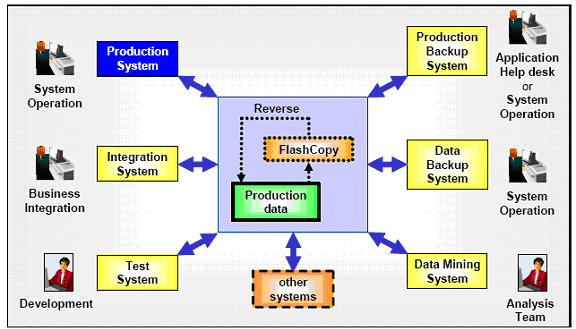
Figure 1-2 FlashCopy different uses
FlashCopy is suitable for the following:
_ Production backup system:
The Point-in-Time Copy feature, which includes FlashCopy, enables you to create full volume copies of data in a storage unit. When you set up a FlashCopy operation, a relationship is established between the source and target volumes, and a bitmap of the source volume is created. Once this relationship and bitmap are created, the target volume can be accessed as though all the data had been physically copied. While a relationship between the source and target volume exists, optionally, a background process copies the tracks from the source to the target volume.
Copy Services are a collection of functions that provide for disaster recovery, data migration, and data duplication functions. There are two primary types of Copy Services functions: Point-in-Time Copy and Remote Mirror and Copy.
Generally, the Point-in-Time Copy functions are used for data duplication, and the Remote Mirror and Copy functions are used for data migration and disaster recovery.
With the Copy Services functions, for example, you can create backup data with little or no disruption to your application, and you can back up your application data to the remote site for disaster recovery.
Copy Services run on the DS8000 Storage Unit and support open systems and System z environments. A subset of these functions is supported also on the previous generation of disk storage systems, the IBM TotalStorage Enterprise Storage Server (ESS).
In the past few years, the speed of backup & restore has made it to most of the large enterprise CEO “to achieve” list. The problem is raising up as the amount of the data is growing exponentially, where the backup window is shrinking. Its no longer acceptable to take a database down for backup or even keep it in backup mode for few hours. The restore time is even getting more critical. Its no longer acceptable to require few hours to restore a 1TB database or an e-mail. Few hours database downtime in a financial firm can mean a loss in millions of dollars, I am not sure how would the IT department make up for that. Will they be able to get back to their desk next morning? For all that storage snapshotting technology has came into play.
Many of you who had figured out that I was away of writing on my blog for a while, I will have to tell you IBM Tivoli Storage FlashCopy Manager is the reason behind it. This product which is a bit more than two weeks old, is going to replace IBM Tivoli Storage Manager for Copy Services & IBM Tivoli Storage Manager for advanced Copy Services. I have been lucky to start testing the product about three weeks back even before it went GA, as we had to build a proof of concept for one of our large clients for Tivoli Storage FlashCopy Manager for SQL on DS8000.









